Every blogger writes a post on their blog. However, writing a blog post is not the question. How to write effectively matters most. Check out this post and learn how to write a blog post practically.
- 3 Crazy Tips on how to write a blog post
- How To Write A Blog Post Practically?
- Create Optimizable Outlines
- Create Your First Draft
- Introduction
- Body
- The conclusion Of Your Post
- Call To Action
- Create A Mind-Blowing Headline
- Edit Your Blog Post
- Check Grammar
- Confirm The Data
- Format
- Optimize
- Insert Long Tail Keyword
- Internal Linking
- External Linking
- Create A Description
- Create Social Media Description
- Insert Add-Ons
- Images
- Charts and Tables
- Quotes
- Video
- Beautify the key paragraphs
- Wait, don’t click the PUBLISH button
- Check to spell
- Select Featured Image
- Select Category
- Insert Tag(s)
- Insanely Promote Your Blog Post
3 Crazy Tips on how to write a blog post
Remember these 3 crazy features of a blog post.
Apart from the common features, there are key features for a blog post. They are as follows:
Write Interesting Topics
Write an interesting topic that is unique both in the headline and the description. In this way, the reader will not leave the site without reading the post completely.
Describe In A Interesting Way
Always write in an interesting way. Your way of writing should create an interest in the reader’s mind even for a boring topic.
No Bookish Way
Writing a blog post is entirely different from writing a book. So, your blog post should be in a bookish format. Otherwise, the reader will get bored quickly.
How To Write A Blog Post Practically?

All pre-post work is done. Start writing your post step by step following these guidelines.
Create Optimizable Outlines
You already have your first draft of the outlines (as pointed out in the beginning). But these are not optimized. So put your final long-tail keyword in all points where it gets fits. It will remind you where and how to use it in your first draft.
Create Your First Draft
An offline post or printed post has three main parts: introduction, body, and conclusion. But an online post has an additional element which is Call-To-Action.
Introduction
It must arouse your readers’ emotions. It must convince readers they are going to receive great benefits after reading the whole post.
It should work as glue to make your readers stick with you till the end. It must be a big promise what benefits readers are going to take after reading the whole post.
It should also be a slight hint of what readers are going to receive from the remaining parts of the post. You can also open your post with a big surprise or a conflict.
Example: Instead of saying content is king you can announce content is no more king. Then ask readers to get its explanation in detail in the following paragraphs.
Body
The body of the post offers maximum benefits to your readers. It should be in several paragraphs with a subheading for each one-to-three paragraphs.
You must have well-researched all the info to provide to your readers. So provide them as simply as you can.
Create short sentences and small paragraphs. People want a very clear message in a simple form.
The conclusion Of Your Post
The conclusion of the post is usually a summary of the whole post.
But in an online publication, it does not work well because an online post is already simple. So people need not have any summary of it.
Instead, your conclusion should encourage readers to follow the tips or apply the info in your blog post. It should make readers believe they can do it if they really act upon its info.
Call To Action
It should actually make you achieve the basic objective of your blog post. All information in a blog post is provided to achieve your basic goal.
It could be:
• To convert the readers into subscribers
• To make them reshare your post on social media
• To make them buy a product that you recommended in the post
• All of the above
• Or any other depending upon your blogging objectives.
So your call to action should be so convincing that a reader happily responds to it positively.
Create A Mind-Blowing Headline
You already have created the initial draft of your headline. Now it’s time to make it appealing.
• A headline should be so catchy and never give an escape to viewers other than clicking on it.
• It must tell what benefits a post is going to offer and how readers’ long-standing problems would be solved after reading it.
• It is also good to define a noun with a powerful adjective and a verb with an appropriate and strongly appealing adverb. It makes your headline more powerful.
Edit Your Blog Post
Read your whole blog post again and correct its punctuation and spelling mistakes. Recheck its info. Also, replace any inappropriate word with the appropriate one.
Check Grammar
If you know the basic knowledge of grammar check it yourself. Else check it through any grammar-checking tool.
I suggest getting a free version of Grammarly that gives basic services of grammar checking for free.
Confirm The Data
Try to confirm all kinds of its info including data, facts, figures, etc by googling it. If your info is from any authenticated site it is good. Also, mention the source where you got facts and figures.
If your info is not from any credible site it is better not to take the risk and skip such weak data.
Format
Divide your post into small paragraphs. Try to write small sentences but not at the cost of clarity. Give space between the paragraphs. Your post should have maximum white space.
Optimize
After making a post likable for your readers, make it likable for search engines as well.
This is called search engine optimization of your post. It has set rules and you simply need to follow them as below.
Insert Long Tail Keyword
Your long-tail keyword should be in the following places of your post:
• Try to put it at the beginning of its headline
• Put the long-tail keyword once in the first 100 words
• Also, put the keyword into the slug of the post
• Insert it in the alt tag column of each image
• Use related keywords as well which you obtained while researching in Google keyword planner.
• Format subheadings to make them interesting. Put a long tail keyword in at least one subheading.
• Overall your long-tail keyword should be once in every set of 300 words. But never try to put it unnecessarily.
Internal Linking
Internal linking means linking your post with related posts previously published on your blog. It is an important factor to get a higher ranking in Google searches.
Avoid linking them with phrases like: “you may also read”, or “you may also like” kind of direct requests.
Put the links to your previously published posts into the main content. Put them where it is good to provide bonus info to your readers.
External Linking
It means linking any post from other blogs to your content. Try to link the most relevant post from a top blog.
To optimize your post you need to link to at least one external site from your content.
You can link several if your secondary objective is to invite the attention of those whose posts you are linking.
Create A Description
A description of a blog post appears on the search page below the headline. It should tell the searchers what your post is about.
It should also describe how important this post is for them. It should be three small sentences or one to two long sentences.
Its characters (alphabets and spaces) must not exceed 160 because search engines ignore the rest.
Create Social Media Description
It is good to create a set of descriptions to write above the post while sharing it on social media.
Other than Twitter you need to describe your post while sharing it on Facebook, LinkedIn, Pinterest, etc.
So diversify your description by covering different aspects of the post for different social media.
Insert Add-Ons
The more diversified your post is, the higher its chances to go viral.
Readers are fed up with text content. They need a variety that could be put with images, charts, tables, quotes, images, gif images, and social sharing buttons within the post.
It all depends upon the length of your post to put as much variety as proportionate to the number of words.
A 1000-to-1500-word post (widely recommended) should have:
• 2 images
• 1 chart or table if necessary
• 1 quote related to the topic
• 1 video
• And the “Click To Tweet” option with an alternate headline at two appropriate places.
It is good to give relief to your readers after each two-text paragraph by adding any of the above items.
Images
Your selected images for your post must be:
• Copyright-free and you should obtain it from any free images site.
• Related to the topic of your post
• In high-resolution in PNG or JPEG format
• In a proper size that doesn’t require much compression to fit into your blog post area.
• Unique to grab the attention of your readers
Charts and Tables
If your post has any data or facts and figures you can create a table or chart to make it more interesting. There are many sites including Canva and Visme that offer such services both free and premium.
Your charts and tables should be carefully developed otherwise any mistake would offset the big impact you created with your data.
Quotes
People also want to know what amazing or wonderful thoughts experts have about the topic of your post.
A quote inserted within the post makes your content more powerful. Readers stop while enjoying the powerful message of the quote.
You can find a quote related to your post by writing the quote + topic of your post in Google search.
Video
If you want your readers to get more info on the topic you can refer them to a video to watch. Search the more relevant Videos on YouTube and embed them into your post.
Below every video, on YouTube, there is an option for Embed. Click on it and copy the code and then paste it at an appropriate place in your post.
Never forget to first convert the post into text form (that shows the coding) by clicking on the Text option on the right side of the editing bar in WordPress.
The same option is also available in Blogger.
Beautify the key paragraphs
If you know the basic coding of CSS it’s good. Else you can learn it on W3Schools to further beautify your post.
It gives a good impression if you highlight a few of your important paragraphs by putting a different color background and a border around it. It grabs readers’ attention to hold them more.
Wait, don’t click the PUBLISH button
After creating and fully optimizing and formatting your blog post still, you need to do a few tasks before publishing it.
Check to spell
If you have checked the spelling in your word file still it is good to check to spell in the post editor in your WP dashboard.
Select Featured Image
Your post editor also asks you in the right-hand sidebar to pick one image of your post as its featured image. That will be shown on your home page with the excerpt of the post. Also on social media.
So pick the one that is more impressive and the gist of the whole blog post.
Select Category
It is a must to pick the category of the post again from a window on the right-hand sidebar of your post editor.
It also helps Google to know the type of the topic of your post to provide it to those who are searching for it.
Insert Tag(s)
The tag also helps readers and search engines to know which sub-category or related category your post belongs to. It also helps them know more about your blog post.
Insanely Promote Your Blog Post
If you deliver a great speech in an empty hall what would be the feedback?
Obviously silence and nothing else. You will never get applause unless you let people hear what you are saying.
So your job of creating a blog post does not end by just publishing it. The main task begins from here to make people read it.
What is the use of the post if it is not shared with those who want it?
You can’t rely on search engines because it is not a must they will rank your post higher. If your post remains on ending search pages no one would notice it.
To promote your post extensively to every place where you think those who want your post are available.
On Social Media
Share it on all social media with the description you earlier created to let people know about it.
Share multiple times on different social media. To know the best timing for social media sharing search Google “what is the best time to share on social media”.
Auto-Scheduling
It is not possible to share your post on social media several times a day. For this, you should register in any automated social media tool.
Initially, you can register as a free member and then become the premium one if you get fully satisfied with its services.
The three best such tools are Buffer, Hootsuite, and Social Pilot and all provide free services as well.
Direct Emailing to People other than Subscribers
In addition to emailing its link to your email subscribers also send it to all those who are your friends, colleagues, and actively connected with you.
If they would mind your sending an email they would let your knowledge so you may not send them next time. Else never miss any chance of promoting your post.
Forum Posting
You must be already a member of so many forums related to your niche. If not, simply search “forums + your niche” and you would find so many easily.
Get yourself registered there and then start sharing your post to let its members know about your post.
Guest Post To Promote
Write one guest post related to the topic of your main post and get it published on a popular blog.
Many blogs accept guest posts. You can find them by googling “blogs of (your niche) that accept guest posts” in Google.
If your post is a most comprehensive post on a topic like this one you can create more than one guest post to get more traffic from other blogs.
Ask Influencers for Resharing
Influencers have a huge number of followers on social media. If they reshare your post you may get a huge number of clicks on it.
So request the influencers with whom you are already connected for resharing your post.
Search in Quora Topics Related to your Post
In question-answer sites like Quora and Yahoo Answer, people ask questions on different topics. Search the questions related to the topic of your post to reply to them by referring to your post.
So the questioner and other viewers would get to know about your post.
Final Words
That’s all about how to write a blog post practically.
I like your patience and keen interest to learn to write a blog post.
Now I need your love and care if you really think I did a little hard work to create this free guide to create a blog post.
• Reshare this post on social media with your friends
• Share your very valuable thoughts on it in the comments section below
• Never forget to link this post (purely on merit) as and when you share a post on your blog on its topic.

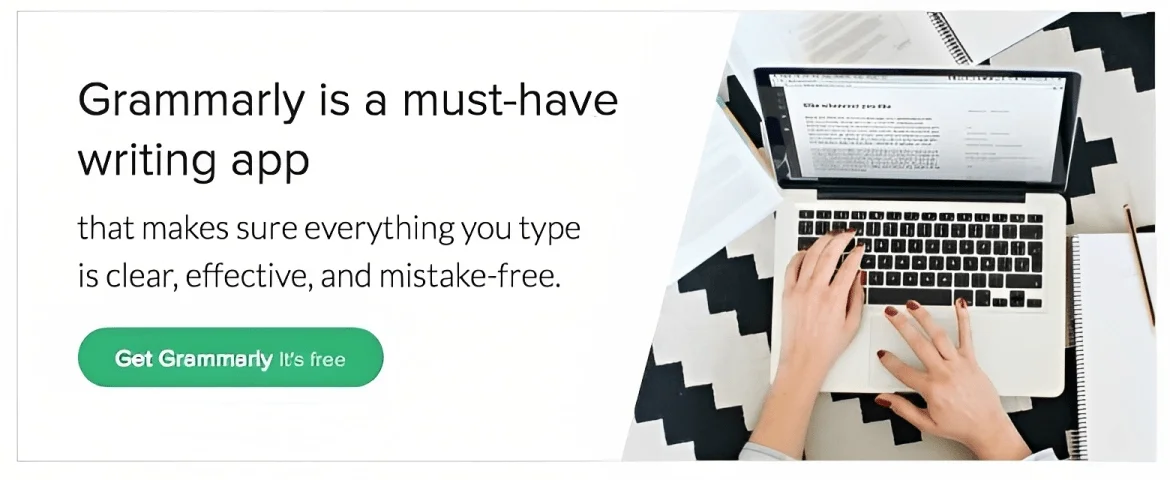

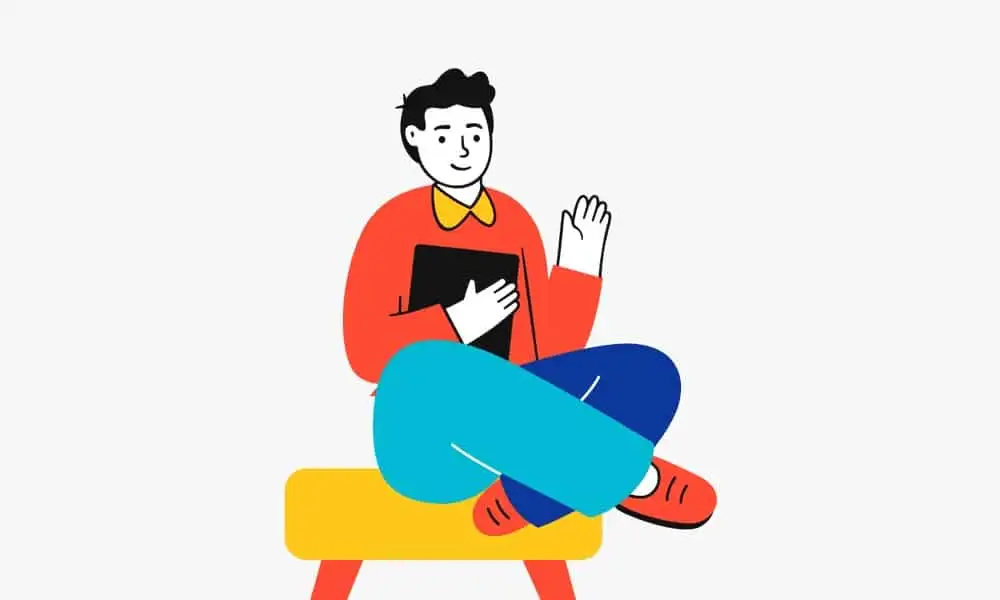
Thanks for the nice information.