Are you searching for Best WordPress Form Builder Plugins?
Then you are in the right place.
Check out this post and learn about the list of best Form Builder Plugins for WordPress available in the market.
List of 7 Best WordPress Form Builder Plugins

You would need a Form Builder plugin to create simple contact forms, user registration forms, surveys, polls, etc.
There are plenty of plugins available in the WordPress repository to create different types of forms.
In this post, I will share the list of the seven best WordPress Form Builders. You can select the best one that suits your needs.
WPForms

WPForms is one of the popular contact form plugins available for WordPress. It uses the simple drag-and-drop feature to create forms of different types.
WPForms is a freemium plugin. It has both free and premium versions.
The free lite version has limited features basic contact form fields, email notifications, and a confirmation page.
Using the Premium version, you can create forms such as conversational forms, order forms, file upload forms, etc.
You also have the option to integrate it with email marketing providers.
Features of WPForms
- Drag and Drop Builder
- Easy To Use Interface
- 30 advanced form fields
- Payment Forms
- Smart Conditional Logic
- File Uploads
- Spam Protection
- Custom CAPTCHA
- Surveys and Polls Addon
- Conversational Forms Addon and a lot more.
Pricing: You can create simple contact forms with their free plugin WPForms Lite. To use all the features, you need to buy the premium version.
Formidable Forms

Formidable Forms is a great form builder plugin available for WordPress sites.
Using it, you can create both simple and complex types of forms like quizzes, surveys, payment forms, profile forms, and more.
You can also use it to create complex calculations required for building smart calculators like Mortgage calculators, auto, loans, and more.
Features of Formidable Forms
- Drag-and-drop form builder
- 30+ available add-ons
- Spam protection
- Custom post submission
- Conditional logic
- Online calculator forms
- Surveys and quizzes
Pricing: Formidable forms have both free and premium versions. You can try their free version at WordPress.org. The premium plans start at $99.38 per year.
Gravity Forms
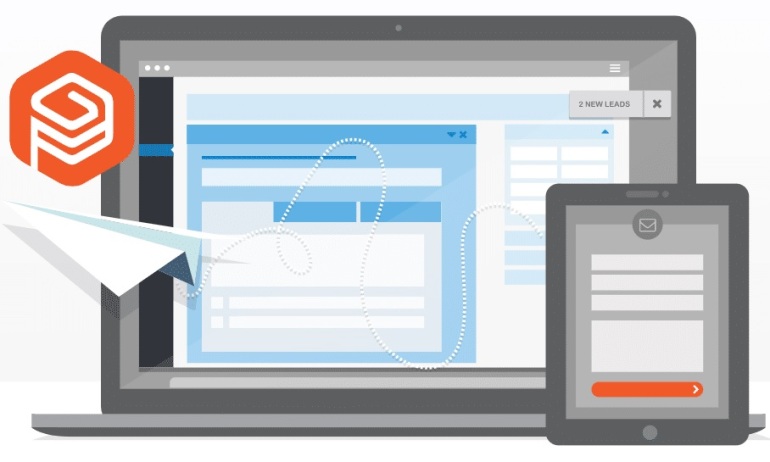
Gravity Forms is another best WordPress Form Builder plugins available in the market. You can easily create any type of advanced form using its visual editor.
The plugin has also got several powerful add-ons.
Features of Gravity Forms
- Visual form builder
- 30+ form fields
- Conditional logic
- File uploads
- Email notifications
- Mathematical calculations
- Spam protection with Google ReCaptcha
- Schedule forms
- Survey addon
- Responsive forms & more.
Pricing: Gravity Forms has only a premium version that starts at $59 per year.
Check out: 7 Best Opt-In Form Plugins for WordPress
Ninja Forms
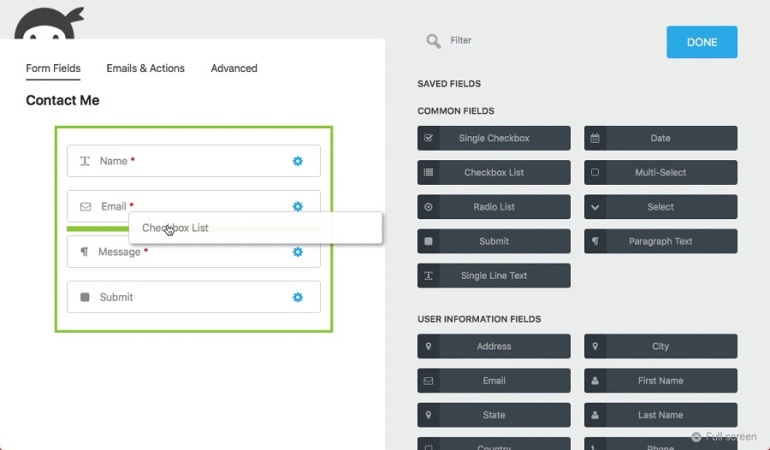
Ninja forms is another cool WordPress Form builder plugin using which you can create forms within a few seconds.
The plugin was downloaded more than 20 million times.
It has both free and premium versions. Using the premium version, you can create an advanced type of form.
Features of Ninja Forms
- Beginner-friendly interface
- Pre-built form templates
- Accept PayPal and credit card payments
- Integrations with email marketing tools and CRMs
- File uploads
- Multiple functionality add-ons.
The Premium version starts at $99 per year.
Type Forms

Type Forms is one of the best WordPress Form Builders that is used to create customizable forms easily.
Using this plugin, you can create online forms, surveys, business forms, quizzes, landing pages, product feedback, payment forms, and so on.
Features of Type Forms
- Ready-made form templates
- Google Sheets and Slack integration
- Download results in a spreadsheet
- File Upload
- Payment forms
- 1,000+ responses per month
- Calculator for quizzes & payments
- Custom Thank You Screens
- Mailchimp integration and more.
Caldera Forms
Using the Caldera forms, you can create responsive forms within a few seconds.
It has an intuitive drag-and-drop form editor. It has multiple prebuild templates to create forms quickly.
It has both free and paid versions. The Premium version starts at $49 per year.
Best Features of Caldera Forms
- Anti-spam protection
- Accept credit card payments
- Additional form templates
- Powerful add-ons
- Priority support
- 30-day money back
Contact Form 7
Contact form 7 is a popular free WordPress form builder. You can create contact forms easily within a few seconds. It has more than 5 million active downloads.
It provides good spam filtering and a captcha feature. The plugin’s dashboard is simple so that you can create new forms or edit existing ones with ease.
Features of Contact Form 7
- Free Plugin
- It provides shortcodes to easily add forms to your site.
- Supports plenty of 3rd party customization codes.
Final Words
I hope this post helped you choose the Best WordPress Form Builder Plugin.
Many plugins have both free and paid versions.
You can always choose the best one that suits your requirements.
Our recommendation will always be WPForms which is the Best Form Builder Plugin for WordPress.



